
Mosinee Wrestling Club
Mosinee, WI 54455, USA
How to Create a Track Wrestling Account:
- Got to www.trackwrestling.com
- Click on myTRACK.

- Click on Don't have an account? Sign up.
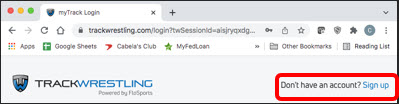
- Enter in desired Email and Password to have associated with account (Note: typically parent's email address)
- Click Continue.

- Enter in wrestler's information. (Note: this will be your child's information)
- Click Create Account.

How to Register for a Tournament on Track Wrestling:
- Got to www.trackwrestling.com
- Click on myTRACK.
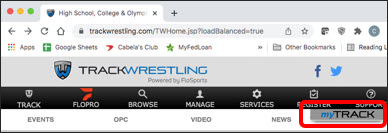
- Enter in Email and password used to create Track Wrestling account.
- Click Sign In.
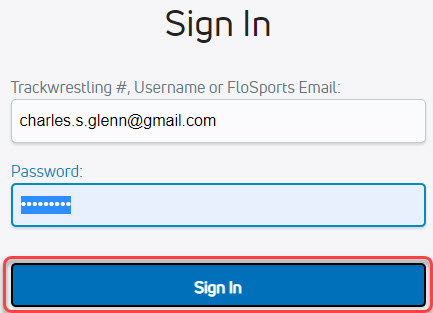
- Click Events.

- Scroll to view available tournaments or click Search Events.
- If Search Events is used, complete desired search fields, click Search.
- On desired tournament/event, click Pre-register.
- Click NEW REGISTRATION or scroll to find My Members section.
- If My Members section is used, click check box in front of wrestler.
- Click Register Selected.
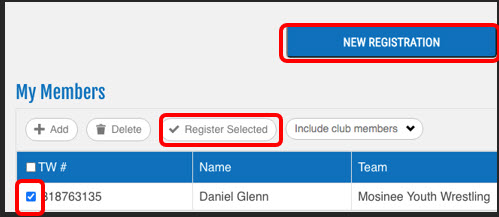
- Click + Add Wrestler button.
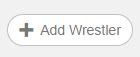
- Select wrestler from My Members dropdown in Add Entry window.
- Click Continue.

- If no wrestler listed in dropdown, click New Wrestler.
- Enter/verify wrestler information.
- Click Next.

- Enter wrestlers weight.
- Click Next.
- Click checkbox for tournament/event you are registering for.
- Complete additional fields for tournament/event.
- Click Add Wrestler.
- Verify information was entered correctly.
- Click Continue.
- Complete billing information.
- Click checkbox for I agree to the Refund Policy.
- Click Continue.
- Enter Credit Card Information.
- Click Pay.

